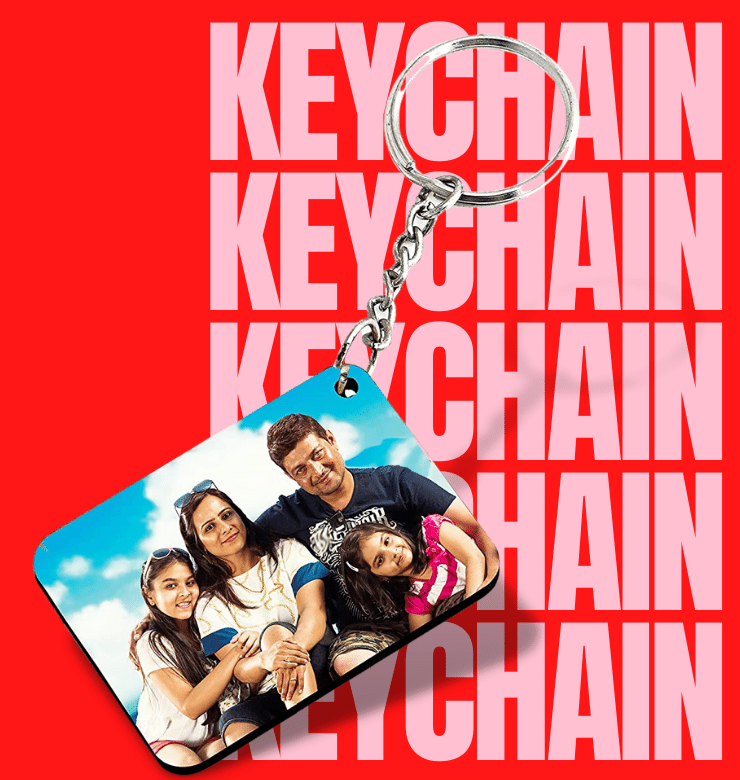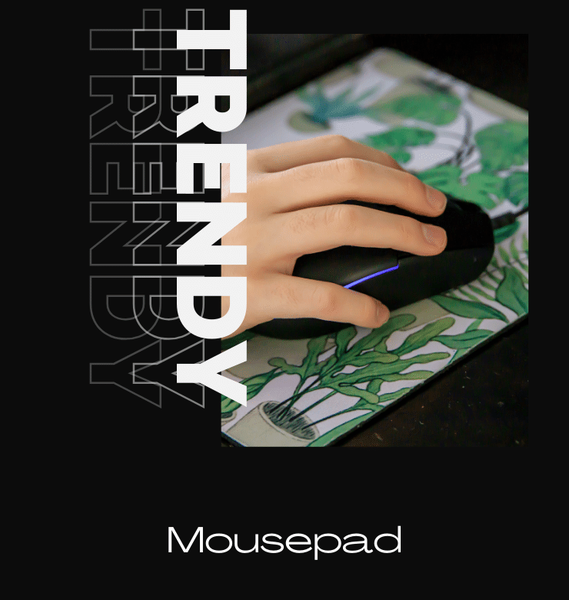Blog
A Step-by-Step Guide to Customizing Your Mobile Cover
In today’s fast-paced, tech-driven world, our smartphones are more than just communication devices; they’ve become a reflection of our style. Customizing your mobile cover is a great way to make a unique fashion statement with your device. This comprehensive guide will walk you through a step-by-step process to create a personalized mobile cover, utilizing Zapvi as your preferred platform for this exciting endeavor. So, let’s dive in and discover how you can effortlessly add a touch of your personality to your mobile device.
Why customize your mobile cover?
Before jumping into the customization process, let’s understand why personalizing your mobile cover is a trend that’s worth adopting. A custom mobile cover provides a platform for showcasing your personality, interests, and creativity. It injects a dose of uniqueness into your device, distinguishing it from the myriad of generic mobile covers out there. With Zapvi, the customization process isn’t just personalized; it’s also convenient and enjoyable, making it a seamless and fun experience to add a touch of individuality to your device.
Step 1: Choose Your Mobile Cover Type
Zapvi provides an extensive selection of mobile cover types tailored to diverse preferences and phone models. Whether you lean towards a slim and sleek case or opt for a rugged and protective one, Zapvi has the perfect match for you. Start by choosing the mobile cover type that resonates with your style and fulfills your usage requirements, ensuring your device stays both stylish and well-protected. Explore the variety available to find the ideal mobile cover that suits your unique preferences and phone specifications.
Step 2: Select Your Phone Model
Zapvi accommodates a broad range of phone models, ensuring you find the right fit for your device. To guarantee a perfect match, make sure to select the correct model for your phone. The platform boasts a user-friendly interface, making it effortlessly simple to navigate through the available options. This ensures a seamless experience as you explore and find the mobile cover specifically tailored to your exact phone model. Take advantage of the accessible interface to make the process of choosing the ideal cover for your device both easy and efficient.
Step 3: Explore Design Options
Now, let’s delve into the exciting phase—exploring the design options. At Zapvi, you’ll discover a vast library of pre-designed templates catering to various tastes. Whether you fancy vibrant patterns, minimalist designs, or personalized photo covers, Zapvi offers a diverse range for everyone. Take your time to leisurely browse through the options, allowing you to find a design that truly resonates with your style and preferences. With an abundance of choices, Zapvi ensures you’ll discover the perfect design to make your mobile cover uniquely yours.
Step 4: Personalize with Your Touch
Zapvi offers the opportunity to infuse a personal touch into your selected design. Add your name, initials, or a meaningful quote to make the mobile cover uniquely yours. Experiment with various fonts, colors, and placement options to achieve the perfect look that resonates with your style. The customization process allows you to craft a mobile cover that not only reflects your personality but also meets your aesthetic preferences. Take advantage of the creative possibilities to make your mobile cover truly one-of-a-kind.
Step 5: Upload Your Photos
To create a truly unique mobile cover, think about uploading your photos. Whether it’s a cherished snapshot, a favorite artwork, or an image with sentimental value, Zapvi provides user-friendly customization tools. These tools allow you to effortlessly crop, resize, and enhance your photos, ensuring a seamless integration into the design. With this straightforward process, you can transform your mobile cover into a personalized masterpiece that encapsulates your memories and style preferences. Explore the creative possibilities and turn your photos into a distinctive statement for your device.
Step 6: Play with Colors and Backgrounds
Get creative by experimenting with the color palette and background options to add another layer of customization to your mobile cover. Zapvi offers a diverse range of mobile cover choices, enabling you to coordinate your cover with your phone, outfit, or personal preferences. The flexibility to tweak these elements ensures that your mobile cover is a genuine representation of your unique style. Take advantage of the color options available to tailor your cover precisely to your liking, making it a personalized accessory that complements your taste. Explore the possibilities and make your mobile cover a true reflection of your style preferences.
Step 7: Review and Preview
Before confirming your order, make use of Zapvi’s preview feature. This allows you to get a real-life glimpse of how your customized mobile cover will look. Take a moment to review and check for any adjustments needed to ensure every detail aligns with your vision. The preview feature is a valuable step to guarantee that your personalized mobile cover meets your expectations before it gets into your hands. Utilize this helpful tool to fine-tune and perfect your design, making sure your custom creation is exactly as you envisioned.
Step 8: Add to Cart and Checkout
After ensuring your satisfaction with the customization, simply add the mobile cover to your cart and proceed to checkout. Zapvi’s secure and user-friendly payment process ensures a seamless transaction. While completing your purchase, be sure to keep an eye out for any exclusive offers or discounts that Zapvi may be providing at the time of your order. This way, you can make the most of any available promotions and enhance your shopping experience with added value. Trust Zapvi to facilitate a smooth and secure payment process, ensuring that your custom mobile cover reaches you with ease.
Step 9: Track Your Order
Once you’ve made your purchase, take advantage of Zapvi’s order tracking feature to keep tabs on the progress of your customized mobile cover. This tool provides real-time updates on the production and shipping status, ensuring you stay informed every step of the way until your order reaches your doorstep. By using the order tracking feature, you can have peace of mind and anticipate the arrival of your personalized mobile cover. Stay connected with the process and be well-informed about the status of your order, making your shopping experience with Zapvi convenient and transparent.
Step 10: Flaunt Your Unique Mobile Cover
Once your personalized mobile cover arrives, it’s time to proudly showcase your unique creation. Let your style, creativity, and individuality shine with a mobile cover that truly stands out. Capture compliments and let your customized mobile cover become a conversation starter.
In conclusion, customizing your mobile cover with Zapvi is a delightful journey that allows you to express yourself beyond the default options available on the market. Embrace the trend of personalization and turn your mobile device into a genuine reflection of your personality. With Zapvi, the process is not just about creating a mobile cover; it’s about crafting a statement piece that is uniquely yours. Celebrate your individuality and make a lasting impression with a mobile cover that speaks volumes about your style and preferences.